
If you’re looking to speed up Woocommerce quickly and easily then you’ve come to the right place. Having a fast loading website is CRITICAL to making the most amount of sales.
The reason is simple. Amazon did a powerful study years ago where they basically tested the impact of page speed on their sales. And the results were downright SHOCKING!
Amazon found that for every 100ms (that’s 1/10 th of a second) of wait time they lost 1% in sales.
But the beauty is that it doesn’t have to be difficult and you don’t have to be a developer to see positive results.
Below are some quick tips I used to quickly speed up my Woocommerce and you can use to speed up your Woocommerce site as well.
1. Check Your Product Page Load Speed
Product pages are THE most important part of your Woocommerce site. These are the pages on your website that essentially turn visitors into SALES.
It’s important to find how fast these pages load before you make any changes or add any plugins. This way you can see what effect any changes have on their performance.
The easiest and fastest way to test your Woocommerce product page speed is to enter your product page URLs (not your homepage) into: https://gtmetrix.com/
I would recommend you test the following
- Product page without variations
- Product page with many variations
- Product page with a few variations
- Your homepage
Don’t look at anything other than the Fully Loaded Time

What you may find is that all of your pages are consistently around the same speed or certain product pages are slower than others.
2. Pick A Fast Webhost
Before I go over what to do in WordPress to help speed up your Woocommerce site I cannot stress enough the importance of putting your site on a FAST webhost.
The tips I’m about to give you are like strapping a rocket to your car.
Which do you think would go faster, strapping a rocket to a car that has 3 flat tires or a car that has 4 brand new racing tires ready to go?
That’s what happens when you try to optimize WordPress while you’re on a crappy webhost.
And the reason is because all web hosting companies are NOT made equal. I had to learn this the hardway when I signed up for Bluehost.
After getting some really flaky reporting with my sales (Google Analytics and my Facebook Pixel would constantly not report a large number of my sales) I finally went through my checkout process as if I was a customer.
To my surprise my checkout confirmation page took FOREVER to load which was causing the issue. (check if you’re having this same issue as well)
Not only was my website slow while on Bluehost, they never turned my backups on! And yes, the only reason I found that out was when I had to restore my site due to a plugin issue.
After doing some digging, that not ever webhosts invests in fast servers.
I eventually switched to Siteground which has servers optimized for WordPress and use SSD (Solid State Drives) and is highly recommended on tons of Facebook polls.
Once I moved my site over (they’ll migrate your site for free as well) every page on my website loaded dramatically faster.
3. Use A Cache Plugin
A cache plugin allows you to save “static” webpages on your server so after the first visit your page loads dramatically quicker.
When it comes to page speed, communicating with a database is one of the slowest activities and attributes to a large amount of the wait time of loading a web page.
And virtually all of the information needed to load your webpage lives in your WordPress database.
And depending on how much information it needs to pull from the database this can take a while especially if you’re on a slow webhost.
Siteground automatically comes with their own cache plugin called SG Optimizer.
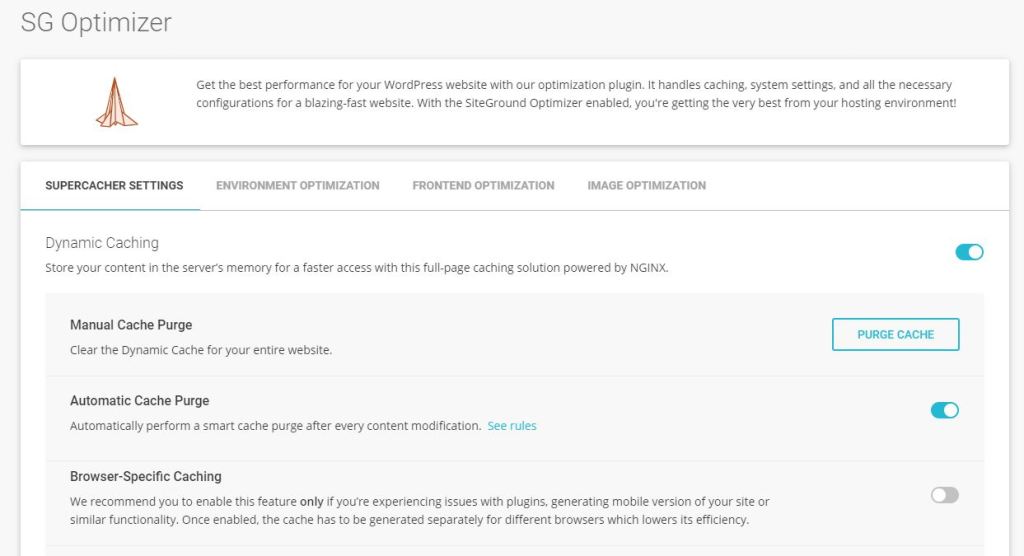
But if you’re on another webhost I would highly recommend WP Rocket.
4. Optimize Your WordPress Database
Your WordPress database is where all your content and information lives for your Woocommerce store.
Overtime your WordPress database can become “bloated” and inefficient. There may be several revisions of posts that you don’t need, trashed, unapproved or SPAM comments, pingbacks, trackbacks and more.
Think of your WordPress database like a huge filing cabinet. The more files you put in it and the bigger it is, the more difficult it is to find something.
The same is true for your database, the bigger it is and the more stuff it has inside, the longer it will take for WordPress to get the information it needs to load your Woocommerce pages.
WP Rocket has a database cleanup tool but if you don’t want to use WP Rocket then I highly suggest WP Optimize.
5. Use a Fast Woocommerce Theme
Not all themes are created equal. And this is definitely true when it comes to Woocommerce speed.
I know it can be difficult to find a theme that you like and has all the features let alone one that has all features you want AND loads fast.
I fell into this trap when I was trying to improve the load speed of my Woocommerce sites.
If you’re looking for a fast Woocommerce theme, I would highly recommend looking at the Flatsome Theme.
It has tons of great features that make building your Woocomerce site quick and easy. (I love the UX builder and the Flatsome studio) but it loads FAST.
Quick way to find Fast Woocommerce Themes
Most themes have a demo site, especially if you’re searching on Themeforest.
To check their speed, just go to their demo site and enter the url into GTMetrix. I would also check to see how fast their product pages load as well (especially ones with a lot of variations).
6. Hire a Woocommerce Expert
If you think your Woocommerce site is still slow after taking all of these steps then I would highly recommend you have a Woocommerce expert take a look at your database queries, your database as a whole as well as your WordPress environment to see what is going on.
If you need help with this feel free to contact me.
In conclusion the faster you can make your product pages and home page the higher your website conversions will be.
And if you follow these 6 tips I’m sure you’ll end up with a much faster loading product page by the end.
If you have any comments or questions or if you found this article helpful let me know in the comments.